

HOW THIS APP WAS MADE
We loaded geographic data such as city names, latitudes, and longitudes into Qlik Sense from the GeoLite2 data created by MaxMind, available from http://www.maxmind.com. We then used a Qlik Sense load script to loop through rows of the geographic data and make calls to the Solar Eclipse Calculator of the Astronomical Applications Department of the U.S. Naval Observatory, gathering solar eclipse data for each point.
Using the Qlik GeoAnalytics connector, we calculated the closest destination in the path of totality and the corresponding driving route for each location. We then created a Qlik GeoAnalytics map that displays a geojson shape of the path of totality and the driving route to the closest destination to see a total eclipse from each location in our dataset.
The Qlik Sense APIs provide data to the app through Qlik's Associative Engine. This means that all of the data in the app updates to reflect the user's location and selections. It makes things like dynamically updating tables, charts, and text, or calling out to a weather service for data on every selection easy to do. The Qlik Sense APIs also enable us to search and paginate the data, making it possible, for instance, to efficiently render the near 21k locations in the location dropdown. And the Qlik Sense Visualization API allows us to embed the Qlik GeoAnalytics map built in Qlik Sense.
Learn More about Qlik APIs on qlik.dev →